GeoGebra CAS Calculator is an app developed by the Geogebra team, designed to help you learn how to solve linear geometry problems, or represent functions z = f (x, y) and draw parametric surfaces, as well as factor expressions, derivatives, integrals, and much more.
At first glance, the GeoGebra CAS Calculator app may seem a bit confusing, because in order to use it, you must be able to identify various building blocks of the world of mathematics. If you're a beginner, you'll have no problem understanding how it works; but, just in case, here are some things to keep in mind. For one, the GeoGebra CAS Calculator interface includes several views: algebra, tables, and graphs. All these views are dynamically connected, which means that any modification you make in one of the views immediately alters the rest. This allows you to solve an equation in one view and see it plotted on a graph in another. In addition, users can expand the different views to take up more or less space on the screen. As if that were not enough, the calculator also includes an exam mode so students can use it without cheating.
On the other hand, GeoGebra CAS Calculator has a drop-down menu at the top left from which you can create new files, open existing resources, save your work, and share your work with others, as well as change settings, open other Geogebra apps, or get help if needed. In addition, the app lets you change its appearance to your liking. This way, you can decide whether you want to display the axes, a coordinate grid, or change the view of the objects. You can also modify the language, set a rounding parameter, indicate if you want a grid (and what type) for graphical representations, choose the distance of the axes, add descriptions, decide how you want the algebraic view to look, and so on. The level of customization is truly extensive.
GeoGebra CAS Calculator is an excellent app for math students or anyone who generally uses dynamic mathematics on a regular basis. This is a powerful and educational tool that can be used by anyone to speed up their calculations and graphical representations, then share them with whomever they need.
Requirements (Latest version)
- Android 6.0 or higher required



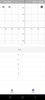


























Comments
There are no opinions about GeoGebra CAS Calculator yet. Be the first! Comment